Best Poker Apps to Play Online Poker with Friends

6 minutes
Last Updated: February 19, 2023
Long gone are the days when you had to meet with your friends in person to play a friendly game of poker.
Now, with the power of the internet, you can play poker online with friends.
Online poker sites like 888poker, PokerStars, and GGPoker as well as some free poker apps, give you the opportunity to create your own private games in which you can play poker with friends.
888poker – How To Play Online Poker with Friends
We start our list of best poker apps to play online poker with friends with 888poker. Creating a private game to play online poker with friends on 888poker is pretty straightforward.
Depending on if you are using a computer or a mobile phone, you first need to download the 888poker client or the 888 poker mobile app.

Once you have the app, the next thing to do is to create an account. Creating an account is pretty simple and free and you should not have any problems finishing this step in a couple of minutes.
After you create an 888poker account select the “Play with Friends” option. Depending on if you are invited or you are the host, select the option “Join the Game” or “Create New Game.”
888poker Private Tournaments vs. Private Cash Games
The only thing left to do is set the features and rules for your 888poker game with friends.
If you want to create a private tournament select the option “Create new tournament” and set up the following features:
- Game name
- Game password
- Starting date
- Starting time
- Buy-in
- Number of seats
- Prize pool structure
If you want to create a private cash game select the option “Create new cash game” and set up the following features:
- Game name
- Game password
- Starting date
- Starting time
- Number of seats
- Action time
- Maximum buy-in
Once you have selected the features, click on the “Create” button. After you create a private cash game, you will receive a text that you can share with your friends to help them join the game and play some poker hands.
PokerStars – How To Play Online Poker with Friends
PokerStars is one of the largest poker rooms in the world, and they have made it very easy for players to set up poker games with their friends.

The first thing that you need to do is download the PokerStars client or the PokerStars app and create a free PokerStars account.
Once you login into your PokerStars account, visit the “Home Games” section to create your private poker game.
How to Create a Private Cash Game on PokerStars Poker App
After you open the Home Games tab, you have two options:
- Create a poker club
- Join a poker club
If you want to be the host, select the first option. If you already have a code for the home game, select the second option.
When you select the “create a poker club” option, you can choose if you want to create a private tournament or a private cash game.
To create a cash game, you need to enter the following features:
- Name of the game
- Type of game
- Format
- Number of players
- Currency
When it comes to creating a private tournament, you need to choose the following parameters:
- Game
- Currency
- Format
- Buy-in
- Game speed
- Payouts
- Blind intervals
- Starting chips
Note that depending on the game type you select, your game might or might not be available to play with real money. For example, Omaha cash games are only available for play with play-money chips.
After you create a game, you will receive a code that you can use to invite your friend to join you.
GGPoker – How To Play Online Poker with Friends
GGPoker is another online poker powerhouse that allows players to create their own home games and play poker with friends.
ClubGG, GGPoker’s platform for online games has all the cool features that propelled GGPoker into one of the top online poker sites.
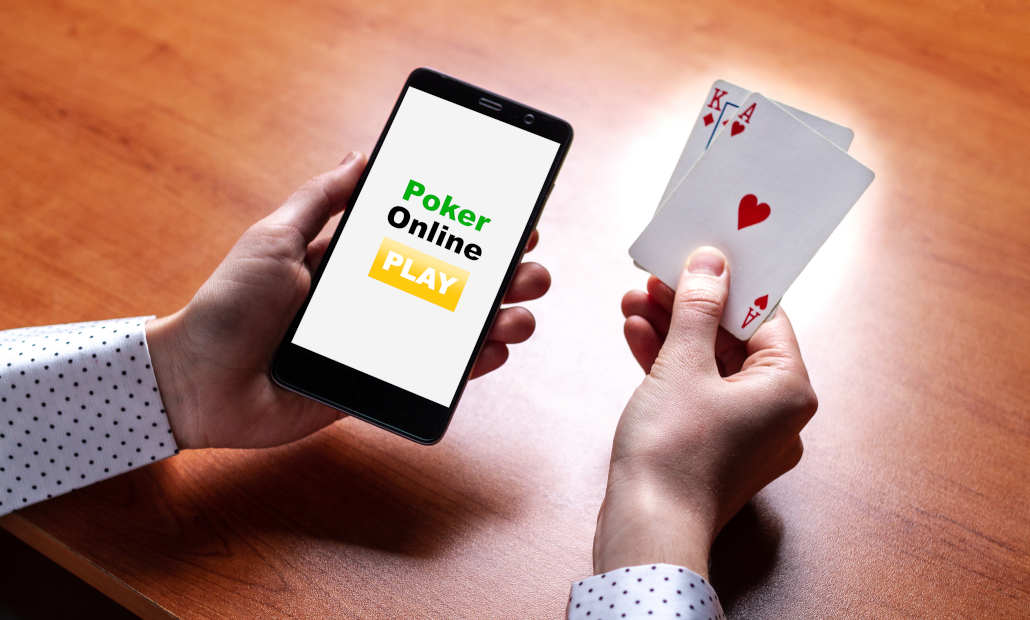
To get started, you need to download the ClubGG Poker app from Google Play or the App store depending on your smartphone’s OS.
After you download the app, create a ClubGG Poker account by selecting the “Sing up now” option, entering your details, and confirming your email address with the verification code that you will receive in an email.
Once you create a free account, you can choose to create your own poker club or join an existing poker club. The procedure is the same as on 888poker and PokerStars.
When creating a ClubGG home game, the app offers you the following options:
- Texas Hold’em
- Omaha
- Short deck
- Open-face Chinese poker
WSOP Poker App – How to Play Online Poker With Friends
The WSOP app is the newest addition to the portfolio of free online apps. This app is the official app of the World Series of Poker, and represents one of the most trusted brands in the poker industry.
All of the games in the app are free to play and available on almost the entire planet, including the US.
The app offers Hold’em and Omaha cash games, with both formats being available 24/7.
One of the cool things about the WSOP app is the visuals which give players the impression that they are playing one of the WSOP events.
How to Play in Free Poker Games on the WSOP App
To play in the games available on the WSOP app, you first need to create a WSOP account. This step is pretty easy and you will be ready to get into the games in no time, just follow the next steps:
- Select the “Start Playing” option
- Sign in with one of the following options: email, Google, or Facebook
After you create a WSOP account, you will receive 1,000,000 free chips and you are ready to join the action.
It is not possible to create a private home game via the WSOP app at the moment. The app allows players to invite their friends to play in the same games via Facebook.
PartyPoker – How to Play Online Poker with Friends

Finally, if you are looking to play in home games with your friends, one of your best options is PartyPoker.
PartyPoker is one of the most reputable and longest-standing online platforms and it allows players to play real money games as well as to have fun battling with play money.
How to Create A Private Cash Game on PartyPoker
Just like with all other online platforms, to create a private poker game on PartyPoker, you will need to create a PartyPoker account.
Once you have an account you can use PartyPoker’s private online poker club feature to create a private home cash game in which you can battle against your friends.
Some of the parameters that home games on PartyPoker offer are:
- 2, 6, or 8 players
- $0.01/$0.02 up to $1.00/$2.00 stakes
- 10, 50, 100, or 200 big blinds buy-in
After you set up the parameters for your home game, you will receive a code and a password that your friends can use to join you.
One thing to note when it comes to PartyPoker Home Games is that you need to use the desktop client to set them up. However, once you do set them up, you can play them using either your computer, smartphone, or a tablet device.








